I am new to Jmeter 5.1.1 however I am in the process of setting up a remote testing with it. One step I'm having trouble with is running 'create-rmi-keystore.bat' when I double click it nothing happens. I have tried to open it using the command line and get the following message.
'keytool' is not recognized as an internal or external command, operable program or batch file. "Copy the generated rmi_keystore.jks to jmeter/bin folder or reference it in property 'server.rmi.ssl.keystore.file'"
I don't seem to have a rmi-keystore.jks . Has anyone managed to solve this issue?