I am developing a Spring Boot MVC application that uses Thymeleaf templates on the front end.
I am trying to bind a HashMap from my MVC model to a JavaScript variable in one of my Thymeleaf templates. This is what has been done so far: -
In my MVC controller class, I created a HashMap that represents user skills organised into categories. The Skill class is a data object containing name and id properties: -
Map<String, List<Skill>> skillsMap = new HashMap();I populated this map with all the category and skill information and then added it to my Model: -
model.addAttribute("skillsMap", skillsMap);On my Thymeleaf template in a script section, I am attempting to bind this HashMap to a variable. As a second step I then attempt to retrieve one of the lists from the map and assign to a second variable: -
var skillsMapMap = [[${skillsMap}]];var adminList = skillsMapMap.get('Admin');When I debugged this, I could see that the HashMap was being read and an attempt was being made to bind it to my JavaScript variable: -
var skillsMapMap = {Languages=[Python, SQL, PL/SQL, Java], Databases=[MySQL, Oracle, Mongo], Editors=[Word, TextPad, Notepad]};
This looked good at first glance and I could see that it contained all my data, but it was throwing the following error: -
Uncaught Syntax Error: invalid shorthand property initializer
Having researched this, I realized that this error was caused because Java does not by default serialize the map in valid JSON format and so the attempted bind to a JavaScript variable failed. So, instead of just adding the HashMap straight to the Model as in step 2, I added some code to use Jackson to convert it into a JSON String first: -
//Populate the map with all required data then.... String objectMapper = null; try { objectMapper = new ObjectMapper().writeValueAsString(skillsMap); } catch (JsonProcessingException e) { e.printStackTrace(); } model.addAttribute("skillsMap", objectMapper);```This time When I attempt to bind this to my JavaScript variable, the object looks like this when I debug in my browser: -
var skillsMapJson = {"Languages_OD":[{"id":66,"name":"SQL"},{"id":67,"name":"PL/SQL"}], etc, etc};
The JSON now looks valid, but all the quotes are escaped and it now throws a different exception: -
```Uncaught SyntaxError: Unexpected token &```
I feel that if the JSON string contained actual quotes instead of " the Map would successfully bind to my variable. I would appreciate any advice as to how to deal with this. Many thanks for reading.
EDIT: Screenshot of error added below: -