Here is what my Txt file looks like... this gets exported via an old but useful tool:
Here is the code I found on Internet:
Option explicit
Sub ReadInCommaDelimFile()
Dim rFirstCell As Range 'Points to the First Cell in the row currently being updated
Dim rCurrentCell As Range 'Points the the current cell in the row being updated
Dim sCSV As String 'File Name to Import
Dim iFileNo As Integer 'File Number for Text File operations
Dim sLine As String 'Variable to read a line of file into
Dim sValue As String 'Individual comma delimited value
'Prompt User for File to Import
sCSV = Application.GetOpenFilename("CSV Files, *.TXT", , "Select File to Import")
If sCSV = "False" Then Exit Sub
'Clear Existing Data
ThisWorkbook.Worksheets("IMPORT").Cells.Delete
'wsData.Cells.Delete 'Use this method if you set the vb-name of the sheet
'Set initial values for Range Pointers
Set rFirstCell = Range("A2")
Set rCurrentCell = rFirstCell
'Get an available file number
iFileNo = FreeFile
'Open your CSV file as a text file
Open sCSV For Input As #iFileNo
'Loop until reaching the end of the text file
Do Until EOF(iFileNo)
'Read in a line of text from the CSV file
Line Input #iFileNo, sLine
Do
sValue = ParseData(sLine, "','")
If sValue <> "" Then
rCurrentCell = sValue 'put value into cell
Set rCurrentCell = rCurrentCell.Offset(0, 1) 'move current cell one column right
End If
Loop Until sValue = ""
Set rFirstCell = rFirstCell.Offset(1, 0) 'move pointer down one row
Set rCurrentCell = rFirstCell 'set output pointer to next line
Loop
'Close the Text File
Close #iFileNo
End Sub
Private Function ParseData(sData As String, sDelim As String) As String
Dim iBreak As Integer
iBreak = InStr(1, sData, sDelim, vbTextCompare)
If iBreak = 0 Then
If sData = "" Then
ParseData = ""
Else
ParseData = sData
sData = ""
End If
Else
ParseData = Left(sData, iBreak - 1)
sData = Mid(sData, iBreak + 1)
End If
End Function
Here is my result:
No matter what I try, I always get stuck with the Quote mark and Commas.
Here is the working code:
Option Explicit
Sub ReadInCommaDelimFile()
Dim rFirstCell As Range 'Points to the First Cell in the row currently being updated
Dim rCurrentCell As Range 'Points the the current cell in the row being updated
Dim sCSV As String 'File Name to Import
Dim iFileNo As Integer 'File Number for Text File operations
Dim sLine As String 'Variable to read a line of file into
Dim sValue As String 'Individual comma delimited value
Dim sValue2 As String 'Individual comma delimited value
'Prompt User for File to Import
sCSV = Application.GetOpenFilename("CSV Files, *.TXT", , "Select File to Import")
If sCSV = "False" Then Exit Sub
'Clear Existing Data
ThisWorkbook.Worksheets("IMPORT").Cells.Delete
'wsData.Cells.Delete 'Use this method if you set the vb-name of the sheet
'Set initial values for Range Pointers
Set rFirstCell = Range("A2")
Set rCurrentCell = rFirstCell
'Get an available file number
iFileNo = FreeFile
'Open your CSV file as a text file
Open sCSV For Input As #iFileNo
'Loop until reaching the end of the text file
Do Until EOF(iFileNo)
'Read in a line of text from the CSV file
Line Input #iFileNo, sLine
Do
sValue = ParseData(sLine, ",")
If sValue <> "" Then
sValue2 = Left(sValue, Len(sValue) - 1)
sValue2 = Right(sValue2, Len(sValue2) - 1)
rCurrentCell = sValue2 'put value into cell
Set rCurrentCell = rCurrentCell.Offset(0, 1) 'move current cell one column right
End If
Loop Until sValue = ""
Set rFirstCell = rFirstCell.Offset(1, 0) 'move pointer down one row
Set rCurrentCell = rFirstCell 'set output pointer to next line
Loop
'Close the Text File
Close #iFileNo
End Sub
Private Function ParseData(sData As String, sDelim As String) As String
Dim iBreak As Integer
iBreak = InStr(1, sData, sDelim, vbTextCompare)
If iBreak = 0 Then
If sData = "" Then
ParseData = ""
Else
ParseData = sData
sData = ""
End If
Else
ParseData = Left(sData, iBreak - 1)
sData = Mid(sData, iBreak + 1)
End If
End Function