Im using the braintree javascript v3 sdk and using a paypal checkout button for my shop.
Code example:
braintree.client.create({
authorization: 'sandbox_xxxx'
}, function(err, clientInstance) {
if (err) {
console.log(err);
return;
}
braintree.paypalCheckout.create({
client: clientInstance
}, function (paypalCheckoutErr, paypalCheckoutInstance) {
if (paypalCheckoutErr) {
console.error('Error creating PayPal Checkout:', paypalCheckoutErr);
return;
}
paypal.Button.render({
env: 'sandbox',
commit: true,
buttonStyle: {
color: 'blue',
shape: 'rect',
size: 'medium'
},
payment: function () {
return paypalCheckoutInstance.createPayment({
flow: 'checkout',
amount: '10.00',
currency: 'EUR'
});
},
onAuthorize: function (data, actions) {
return paypalCheckoutInstance.tokenizePayment(data, function (err, payload) {
document.getElementById("paynonce").value = payload.nonce;
document.getElementById("paymentform").submit();
});
},
onCancel: function (data) {
console.log('checkout.js payment cancelled', JSON.stringify(data, 0, 2));
},
onError: function (err) {
console.error('checkout.js error', err);
}
}, '#paypal-button').then(function () {
});
});
});
To secure my application im using my Content security police:
add_header Content-Security-Policy "default-src 'none';
img-src 'self' *.paypal.com data:;
manifest-src 'self';
style-src 'self' 'unsafe-inline' *.braintreegateway.com *.braintree-api.com https://www.gstatic.com https://fonts.googleapis.com;
script-src 'self' 'nonce-xxxx' *.paypal.com *.paypalobjects.com *.braintreegateway.com https://www.gstatic.com;
font-src 'self' https://fonts.gstatic.com;
connect-src 'self' *.paypal.com *.paypalobjects.com *.braintreegateway.com *.braintree-api.com https://fonts.googleapis.com https://www.google-analytics.com https://www.gstatic.com https://fonts.gstatic.com;
object-src 'none';
base-uri 'self';
form-action 'self';
frame-src *.paypal.com *.braintreegateway.com *.braintree-api.com;
frame-ancestors 'none';";
The button is working fine but the problem is i still recieve reports and errors because the paypal executes inline Javascript:
Refused to execute inline script because it violates the following Content Security Policy directive: "script-src 'self' 'nonce-xxxx' *.paypal.com *.paypalobjects.com *.braintreegateway.com https://www.gstatic.com". Either the 'unsafe-inline' keyword, a hash ('sha256-xxx='), or a nonce ('nonce-...') is required to enable inline execution.
[Report Only] Refused to evaluate a string as JavaScript because 'unsafe-eval' is not an allowed source of script in the following Content Security Policy directive: "script-src 'self' 'nonce-xxxx' *.paypal.com *.paypalobjects.com *.braintreegateway.com https://www.gstatic.com".
As you can see i whitelisted all important urls. I do also add a nonce to run the scripts:
<script nonce="xxxx" src="https://www.paypalobjects.com/api/checkout.js" data-version-4 log-level="warn"></script>
<script nonce="xxxx" src="https://js.braintreegateway.com/web/3.55.0/js/paypal-checkout.min.js"></script>
Not sure it has to do with:
For cross site cookies i use session.cookie_samesite = Strict
Get this warnings:
A cookie associated with a cross-site resource at http://developer.paypal.com/ was set without the `SameSite` attribute. A future release of Chrome will only deliver cookies with cross-site requests if they are set with `SameSite=None` and `Secure`. You can review cookies in developer tools under Application>Storage>Cookies and see more details at https://www.chromestatus.com/feature/5088147346030592 and https://www.chromestatus.com/feature/5633521622188032.
A cookie associated with a cross-site resource at http://www.paypal.com/ was set without the `SameSite` attribute. A future release of Chrome will only deliver cookies with cross-site requests if they are set with `SameSite=None` and `Secure`. You can review cookies in developer tools under Application>Storage>Cookies and see more details at https://www.chromestatus.com/feature/5088147346030592 and https://www.chromestatus.com/feature/5633521622188032.
For a total of 9 paypal subdomains.
EDIT: I checked my html and found there are multiple inline scripts rendered to the paypalbutton html check my attachment.
How i can solve this problem ?