I made a function that was supposed to add one day to the date string parsed, it worked like a charm except it's decrementing the month by one value per function call. I don't know why it's decrementing that way, I just wanted to increment the day by one.
Here's the fx :
private void setTarikh() throws ParseException {
FragmentJadual parentFragment = (FragmentJadual) getParentFragment();
int lastTarikh = parentFragment.hariArray.size() - 1;
String tarikhNewData = parentFragment.hariArray.get(lastTarikh).getTarikhHari();
SimpleDateFormat dateFormat = new SimpleDateFormat("dd / MM / yyyy");
Date d = dateFormat.parse(tarikhNewData);
Calendar calender = Calendar.getInstance();
calender.setTime(d);
calender.add(Calendar.DATE, 1);
SimpleDateFormat sdf1 = new SimpleDateFormat("dd / MM / yyyy");
String output = sdf1.format(calender.getTime());
mNewDay = calender.get(Calendar.DAY_OF_MONTH);
mNewMonth = calender.get(Calendar.MONTH);
mNewYear = calender.get(Calendar.YEAR);
mTarikhTv.setText("" + mNewDay + " / " + mNewMonth + " / " + mNewYear);
}
I really tried looking at other functions that had problems but I can't even find a hint. Please help, at least to confirm that this function itself is true. I hate bugs but love them at the same time..!