I got some problems while creating Jdbc connection with Microsoft Access.
First I go to control panel -> click on the Administrative Tools. Then I got this window which shown in the picture.

I click on ODBC Data Source(64 bit). Then I got this window
Now I go to the System DSN tab
Now I got SQL server. But as per this video link I should get some more options. Therefore I cannot understand why I couldn't get those options. I need Microsoft Access dBase Driver to generate a MS Access DataBase.
My System Configuration is as per this picture below
I am using MS Office 2019.
Can anyone help me to solve the problem?