Within our department we have a Classic ASP website that has been using our corporate Google accounts for authentication and to insert events into our Google Calendars. The organisation has just switched from Google to Office 365 and I'm trying to switch the code to use Outlook instead - with no success.
I can use the access token to GET https://graph.microsoft.com/v1.0/me and see the basic profile, but if I try to read calendar events or send an e-mail I see the message:
"error": {
"code": "NoPermissionsInAccessToken",
"message": "The token contains no permissions, or permissions can not be understood."
I created an Azure account with my personal Microsoft account and added an application. I added my colleagues and my corporate account as guest users. I set the permissions required and did the admin consent thing:
I then followed the steps on this page.
I first visit https://login.microsoftonline.com/{tenant id}/oauth2/v2.0/authorize, including the following query items:
client_id={client id}
response_type=code
redirect_uri={our URL}
response_mode=query
scope=https%3A%2F%2Fgraph.microsoft.com%2F.default
state={number}
This returns a "code", which I send to https://login.microsoftonline.com/{tenant id}/oauth2/v2.0/token, including:
grant_type=authorization_code
client_secret={client secret}
client_id={client id}
scope=https%3A%2F%2Fgraph.microsoft.com%2F.default
state={same number as above}
redirect_uri={same URL as above}
code={code returned from /authorize}
This returns the id, access and refresh tokens. If I decode the access token using https://jwt.ms/, it seems to contain the appropriate audience and scope:
"aud": "https://graph.microsoft.com"
"scp": "Calendars.ReadWrite email Mail.Send openid profile User.Read"
...although I notice that there is no "roles" entry, which I see in some of the documentation. Is that an issue?
I then send the access token to https://graph.microsoft.com/v1.0/me with the following headers:
"Authorization", "Bearer {access token}"
"Host", "graph.microsoft.com"
"Content-Type", "application/json"
"Prefer", "outlook.timezone Europe/London"
That will return my e-mail address, etc., but if I change the URL to anything else, such as /me/photo/$value, /me/calendar/events, or try to send an e-mail I'm told that there are no permissions in the token.
I see that there are other similar questions, but they are mostly for the client_credentials flow (I'm not sure that makes any difference), and none of the answers has helped me resolve my problem.
Can someone please let me know if I've obviously missed anything - or I'm going about this in the wrong way to access Graph data on the client side? It seemed so straightforward with Google, but I'm finding the Microsoft documentation and examples a bit less detailed.