I am looking for a python module that will merge dxf files. I have found dxfgrabber and ezdxf, however they seem to be used for different applications then what I am after.
I am using ExpressPCB, which outputs each layer of the PCB, the holes, and the silkscreen separately. For my application I want to combine all of these individual DXF into a single. See photo
As far as I know, the origins, etc are the same so it should all line up as it would in real life.
Currently, neither of these modules have any tutorials for this type of application. Some psudo code to get the idea across in a pythonic way:
dxf_file1 = read(file1)
dxf_file2 = read(file2)
dxf_file3 = read(file3)
out_file.append(dxf_file1)
out_file.append(dxf_file2)
out_file.append(dxf_file3)
outfile.save()
In my application, the files will all have the same origin point and will never overlap, so you should be able to easily merge the files somehow. Thank you for the help in advance!