I have a conundrum. I have researched a bit and am coming up blank, both on stack overflow and other resources.
I am new to professional html development and am running into a strange issue with hiding overflow content. I have cut the issue down to its most basic parts with no js or style sheets or custom elements. Just pure readable HTML that reproduces the issue.
<html>
<body style="background-color:yellow;display: flex;">
<div id="grey" style="overflow:hidden; background-color:grey">
<div id="blue" style="width:3036px; height:4048px; position:relative; min-width:30px; background-color:blueviolet"></div>
<div id="red-parent" style="position: absolute; left:-276px; top:-457px; width:3036px; height:4048px;">
<div id="red" style="width:17.0753%; height:3.0736%; left:19.2951%; top:25.3572%; position:absolute; background-color:red;"></div>
</div>
</div>
<div id="filler" class="fill-height" style="min-width: 100;"></div>
</body>
</html>I am under the impression that overflow:hidden ought to hide overflowing elements that are absolutely positioned as well as anything.
Judging by this result it appears to hide blue's overflow, but not red-parent's! red-parent is transparent to make the problem easier to view, but red-parent is not being hidden. Nor is its child. This seems wrong to me.
Can anyone explain to me why the red section is not hidden and how I might remedy this?
P.S. this occurs in firefox, opera, and chrome alike, but i am developing exclusively for a chromium browser(electron) if that matters for your solutions.