I am working on a problem of propensity modeling for an ad campaign. My data set consists of users who have historically clicked on the ads and those who have not clicked.
To measure the performance of my model, I plotting cumulative gains and lift charts using sklearn. Below is the code for the same:
import matplotlib.pyplot as plt
import scikitplot as skplt
Y_test_pred_ = model.predict_proba(X_test_df)[:]
skplt.metrics.plot_cumulative_gain(Y_test, Y_test_pred_)
plt.show()
skplt.metrics.plot_lift_curve(Y_test, Y_test_pred_)
plt.show()
The plot I am getting is showing graphs for both - class 0 users and class 1 users 

I need to plot only the class 1 curve against the baseline curve. Is there a way I can do that?