i want to add my custom app to microsoft team channel as a new tab, when i click on plus sign to add a new tab window opens with several app, i can see my app also there, but after wards when i click on it new window opens but on there the save option is grayed out, so i am not able to add, can any one please suggest anything here.
Adding a Teams App as Custom app
Save Button has been diabled.
 i need my custom app to be added as teams channel tab.
i need my custom app to be added as teams channel tab.
Thanks In advance...