I am implementing a tag layout for my Android application. I tried setting each of the tags to a certain style that has textAllCaps set to false (app:tabTextAppearance="@style/MyCustomTextAppearance")-however, that did not work for me. This question is not a duplicate because I am not using a TabLayout, I am using TabHost. Below is my code:
The style in styles.xml:
<style name="MyCustomTextAppearance" parent="TextAppearance.Design.Tab">
<item name="textAllCaps">false</item>
</style>
content_main.xml:
<?xml version="1.0" encoding="utf-8"?>
<ScrollView xmlns:android="http://schemas.android.com/apk/res/android"
xmlns:app="http://schemas.android.com/apk/res-auto"
xmlns:tools="http://schemas.android.com/tools"
android:layout_width="match_parent"
android:layout_height="match_parent">
<androidx.constraintlayout.widget.ConstraintLayout
android:layout_width="match_parent"
android:layout_height="wrap_content"
android:background="#ffffff"
tools:context=".MainActivity"
app:tabTextAppearance="@style/MyCustomTextAppearance"
tools:showIn="@layout/activity_main">
<TabHost
android:id="@+id/tab_host"
android:layout_width="0dp"
android:layout_height="match_parent"
android:background="#ffffff"
app:tabTextAppearance="@style/MyCustomTextAppearance"
app:layout_constraintEnd_toEndOf="parent"
app:layout_constraintStart_toStartOf="parent"
app:layout_constraintTop_toTopOf="parent">
<LinearLayout
android:layout_width="fill_parent"
android:layout_height="wrap_content"
app:tabTextAppearance="@style/MyCustomTextAppearance"
android:orientation="vertical">
<FrameLayout
android:id="@android:id/tabcontent"
app:tabTextAppearance="@style/MyCustomTextAppearance"
android:layout_width="fill_parent"
android:layout_height="wrap_content">
<LinearLayout
android:id="@+id/tab1"
app:tabTextAppearance="@style/MyCustomTextAppearance"
android:layout_width="fill_parent"
android:layout_height="wrap_content"
android:orientation="horizontal" />
<LinearLayout
android:id="@+id/tab2"
app:tabTextAppearance="@style/MyCustomTextAppearance"
android:layout_width="fill_parent"
android:layout_height="wrap_content"
android:orientation="horizontal" />
<LinearLayout
android:id="@+id/tab3"
app:tabTextAppearance="@style/MyCustomTextAppearance"
android:layout_width="fill_parent"
android:layout_height="wrap_content"
android:orientation="horizontal" />
</FrameLayout>
<TabWidget
android:id="@android:id/tabs"
app:tabTextAppearance="@style/MyCustomTextAppearance"
android:layout_width="fill_parent"
android:layout_height="wrap_content" />
</LinearLayout>
</TabHost>
<com.anychart.AnyChartView
android:id="@+id/piechart"
android:layout_width="match_parent"
android:layout_height="200dp"
app:layout_constraintTop_toBottomOf="@+id/tab_host"
/>
</androidx.constraintlayout.widget.ConstraintLayout>
</ScrollView>
Below is what my app looks like (the text of the tabs are still capitalized):