I'm trying to deploy a dockerized app on Azure's App Service. I enter all the fields correctly, my image gets pulled, put I keep getting this error until something times out.
Waiting for response to warmup request for container -<container name > Elapsed time = 154.673506 sec
I did set WEBSITE_PORT 8080 (used by my app)
Here is the dockerfile
FROM google/dart
WORKDIR /app
ADD pubspec.* /app/
RUN pub get --no-precompile
ADD . /app/
RUN pub get --offline --no-precompile
WORKDIR /app
EXPOSE 8080
ENTRYPOINT ["pub", "run", "aqueduct:aqueduct", "serve", "--port", "8080"]
It was working fine. I had it working last night. I wanted to refresh my image so I restarted. Nothing worked. After multiple hours I deleted my app and started again... no luck. Any ideas?
EDIT 1: Tried changing port to 80, no luck (This was the port I was using at first when it was working fine)
RESOLVED (Partially)* I changed everything to port 8000. I realized that Linux and windows did not like having something non-system listening on 80. Therefore I changed everything on 8000 and set the system properties on Azure {WEBSITE_PORT, 8000}. IT now seems to work fine. I don't know if this is an official fix... But it does warmup after 30-ish seconds