An item in the popup list can be hidden like this:
self.combo.view().setRowHidden(0, True)
However, this still allows the hidden item to be selected using the keyboard or mouse-wheel. To prevent this, the hidden item can be disabled in a slot connected to the activated signal. This means that once a valid choice has been made, the message is never shown again. To get it back (e.g. when resetting the form), the item can simply be re-enabled.
Here is a basic demo that implements all that:
import sys
from PyQt5 import QtCore, QtWidgets
class Window(QtWidgets.QWidget):
def __init__(self):
super(Window, self).__init__()
self.button = QtWidgets.QPushButton('Reset')
self.button.clicked.connect(self.handleReset)
self.combo = QtWidgets.QComboBox()
layout = QtWidgets.QHBoxLayout(self)
layout.addWidget(self.combo)
layout.addWidget(self.button)
products = ['Select product', '223', '51443' , '7335']
self.combo.addItems(products)
self.combo.view().setRowHidden(0, True)
self.combo.activated.connect(self.showComboMessage)
def showComboMessage(self, index=-1, enable=False):
if index:
self.combo.model().item(0).setEnabled(enable)
def handleReset(self):
self.showComboMessage(enable=True)
self.combo.setCurrentIndex(0)
if __name__ == '__main__':
app = QtWidgets.QApplication(sys.argv)
window = Window()
window.setWindowTitle('Combo Demo')
window.setGeometry(600, 100, 100, 75)
window.show()
sys.exit(app.exec_())