enter image description hereAdding jar files from the latest version of selenium 3.141.59 show missing after adding them inside the build path of my project.
Windows 10, Eclipse, selenium 3.141.59
the client- combined files shouldn't be missing. previously it worked out.