I'm trying to have a full width element on my website inside a contanier fluid between normal containers.
Is it possible to align always (even resizing the website) the content that is inside the container-fluid with the content inside the container?
<!DOCTYPE html>
<html>
<head>
<title></title>
<link rel="stylesheet" href="https://maxcdn.bootstrapcdn.com/bootstrap/4.0.0/css/bootstrap.min.css" integrity="sha384-Gn5384xqQ1aoWXA+058RXPxPg6fy4IWvTNh0E263XmFcJlSAwiGgFAW/dAiS6JXm" crossorigin="anonymous">
</head>
<body>
<div class="container">
<div class="row">
<div class="col-12">
<h1>Website title</h1>
</div>
<div class="col-12">
<p>Website description</p>
</div>
</div>
</div>
<div class="container-fluid">
<div class="row">
<div class="col-12 p-0" style="background-color: thistle; border: 1px solid black;">
<div id="box" style="margin: 30px; border: 1px solid black;">
<h2>Full width content</h2>
</div>
</div>
</div>
</div>
<div class="container">
<div class="row">
<div class="col-12">
<p>Some more website description</p>
</div>
</div>
</div>
<script src="https://code.jquery.com/jquery-3.2.1.slim.min.js" integrity="sha384-KJ3o2DKtIkvYIK3UENzmM7KCkRr/rE9/Qpg6aAZGJwFDMVNA/GpGFF93hXpG5KkN" crossorigin="anonymous"></script>
<script src="https://cdnjs.cloudflare.com/ajax/libs/popper.js/1.12.9/umd/popper.min.js" integrity="sha384-ApNbgh9B+Y1QKtv3Rn7W3mgPxhU9K/ScQsAP7hUibX39j7fakFPskvXusvfa0b4Q" crossorigin="anonymous"></script>
<script src="https://maxcdn.bootstrapcdn.com/bootstrap/4.0.0/js/bootstrap.min.js" integrity="sha384-JZR6Spejh4U02d8jOt6vLEHfe/JQGiRRSQQxSfFWpi1MquVdAyjUar5+76PVCmYl" crossorigin="anonymous"></script>
</body>
</html>