I want to create my own haarcascade for license plates. I have found a GUI called Cascade-Trainer-GUI that does this. I'm using Windows 10. You can download gui from here:
http://amin-ahmadi.com/cascade-trainer-gui/
I have two folders with positive and negative images. There are about 650 positive images and 570 negative images.
When I run the program, it finishes in a couple of seconds, but I do not get cascade.xml file. I get .txt file, and in the end of that txt file it says :
OpenCV Error: Insufficient memory (Failed to allocate 1357715212 bytes) in cv::OutOfMemoryError, file D:\cv\opencv_3.2.0\sources_withTextModule\modules\core\src\alloc.cpp, line 52
I have followed the documentation and I have watched some videos on youtube, but I do not know what am I doing wrong.
These are performance of my PC when I try to train my cascade:
I have tried to clean my disk space and to shut down all other programs so that I can increase my RAM memory but I still get the same error.
I have tried to reduce buffer size from 1024 to 256. In that case it starts working but after 5-6 samples (10 minutes )it shows an error Insufficient Count of Samples, I have tried to reduce parameter number of max features from 100% to 70%, but I get the same error after same time.
You can download the images from here, I have sorted them into positive and negative:
https://www.sendspace.com/file/uo18pu
Do you know what am I doing wrong, what should I do to fix this? What parameters should I choose in this gui?
Also, is there some kind of app that creates haar cascades online?