I wonder how to center vertically and horizontally the content of a card text (or card block).
Here's the code I'am using
<div class="clr-row">
<div class="clr-col-2">
<div class="card">
<div class="card-header">This month credits used</div>
<div class="card-block">
<div class="card-text" *ngIf="credits.length > 0">
<h1>{{creditsCurrent | number : '1.2-2'}}</h1>
</div>
</div>
</div>
</div>
</div>
I would like the "70.10" string to be aligned vertically and horizontally
Thank you for your help
is a bad idea. Your CSS works : the text is centered horizontally. Do you know how to center it vertically. Thank you
– Fred Mériot Nov 07 '19 at 09:04