I am trying to install the package GDAL on an Azure Databricks cluster. In no way I can get it to work.
Approaches that I've tried but didn't work:
Via the library tab of the corresponding cluster --> Install New --> PyPi (under Library Source) --> Entered gdal under Package
Tried all approaches mentioned on https://forums.databricks.com/questions/13738/gdal-installation.html. None of them worked.
Details:
Runtime: 6.1 (includes Apache Spark 2.4.4, Scala 2.11) (When using runtime 3.5 I got GDAL to work, however an update to a higher runtime was necessary for other reasons.)
We're using python 3.7.