I am trying to set the background color to transparent for this page:
.page-id-714 .container-fluid {
background-color: transparent;
}
But I do not seem to be able to address the correct class or item. Can anyone point me in the right direction?