Editing:
So, I am doing a webscraping using beautiful soup.
I´ve tried a lot of things but can´t reach this part of the code:
I tried this (and other derivations) but it returns an empty list:
iptu = [iptu.get_text() for iptu in soup.find_all("article", {"data-clickstream":"iptuPrices"})]
How can I send the HTML as its very big to copy and paste?!