Since each increment of EV ("Exposure Value") corresponds to doubling the exposure, and EXR files are in linear light (not gamma-encoded), you would expect that you can double the pixel values in an EXR file to add 1EV and halve them to do -1EV...
So, I downloaded the Luxo EXR file from here. Then I went into Photoshop and clicked:
Image -> Mode -> 8-bits/channel
and selected Method = Exposure and Gamma and set exposure=+1 and saved the resulting file as a JPEG with +1 in its name. I repeated that for EV-3, EV-2, EV+0, EV+1, EV+2, EV+3.
I then looked at the resulting files with ImageMagick using commands like the following in the Terminal to examine the mean value of the combined RGB image:
magick identify -verbose image-EV+2.jpg
I then went about producing those same mean values, and found that the following works:
# To increase 1 EV
magick input.exr -evaluate multiply 2 result.jpg
# To increase 2 EV
magick input.exr -evaluate multiply 4 result.jpg
# To increase 3 EV
magick input.exr -evaluate multiply 8 result.jpg
And so on...
So, I wrote a bash script to do that as follows, which you could save in your HOME directory as adjust.sh:
#!/bin/bash
# Default file, if none specified
file=${1:-/Users/mark/Desktop/LuxoDoubleChecker.exr}
# Default EV of +1, if none specified
EV=${2:-1}
# Strip extension
base="${file%.*}"
# Apply given EV to file and save with new name
new="${base}EV${EV}.jpg"
echo "Applying EV $EV to $file, saving as $new"
magick "$file" -evaluate multiply $(bc -l <<< "2^$EV") "$new"
Then, just necessary once, make it executable:
chmod +x $HOME/adjust.sh
And then you run it like this to add +3EV to SomeImage.exr:
~/adjust.sh SomeImage.exr 3
Sample Output
Applying EV 3 to SomeImage.exr, saving as SomeImageEV3.jpg
Alternatively, if you save this script as allEVs.sh, it will load the specified image just once and generate all 7 exposures in one go without re-reading the input EXR file 7 times:
#!/bin/bash
# Default file, if none specified
file=${1:-/Users/mark/Desktop/LuxoDoubleChecker.exr}
# Strip extension to get base without extension
base="${file%.*}"
magick "$file" \
\( +clone -evaluate multiply 0.125 -write "${base}EV-3.jpg" +delete \) \
\( +clone -evaluate multiply 0.25 -write "${base}EV-2.jpg" +delete \) \
\( +clone -evaluate multiply 0.5 -write "${base}EV-1.jpg" +delete \) \
\( +clone -evaluate multiply 1 -write "${base}EV-0.jpg" +delete \) \
\( +clone -evaluate multiply 2 -write "${base}EV+1.jpg" +delete \) \
\( +clone -evaluate multiply 4 -write "${base}EV+2.jpg" +delete \) \
-evaluate multiply 8 "${base}EV+3.jpg"

Please check carefully that this works correctly for you before basing a lifetime's analysis on it...
Keywords: Image processing, HDR, High Dynamic Range, EXR, EV, Exposure Value, f-stop, stop, stops, exposure, increase, decrease, tone map, ImageMagick.