I want to add one subquery to my query. And I created a @property in Transaction. Found on the Internet that this is what I need. But I do not fully understand how they work. How to use it?
views.py(Query)
paymentsss = Transaction.objects.all().select_related('currency',
'payment_source__payment_type',
'deal__service__contractor',).
models.py
class PayerPaymentSource(models.Model):
id = models.BigIntegerField(blank=True, null=False, primary_key=True)
payer_id = models.BigIntegerField(blank=True, null=True)
payment_type = models.ForeignKey(PaymentType, max_length=64, blank=True, null=True, on_delete=models.CASCADE)
source_details = models.TextField(blank=True, null=True) # This field type is a guess.
class Meta:
managed = False
db_table = '"processing"."payer_payment_source"'
class Transaction(models.Model):
id = models.BigIntegerField(blank=True, null=False, primary_key=True)
currency = models.ForeignKey(Currency, null=True, on_delete=models.CASCADE)
deal = models.ForeignKey(Deal, null=True, on_delete=models.CASCADE)
# service_instance = models.ForeignKey(ServiceInstance, null=True, on_delete=models.CASCADE)
payment_source = models.ForeignKey(PayerPaymentSource, null=True, on_delete=models.CASCADE)
payment_date = models.DateTimeField(blank=True, null=True)
amount = models.IntegerField(blank=True, null=True)
status = models.CharField(max_length=255, blank=True, null=True)
context = models.TextField(blank=True, null=True)
@property
def bank_card_details(self):
return PayerPaymentSource.objects.filter(self.payment_source.source_details,
payment_type='bank_card_details')
class Meta:
managed = False
db_table = '"processing"."transaction"'
UPD: print(payment.bank_card_details) works, but it creates a lot of similar queries. How to fix it?