What I have
I have a frame df of the following style, where each row represents a malfunction occured with specimen:
index specimen malfunction
1 'first' 'cracked'
2 'first' 'cracked'
3 'first' 'bent'
4 'second' 'bent'
5 'second' 'bent'
6 'second' 'bent'
7 'second' 'cracked'
8 'third' 'cracked'
9 'third' 'broken'
In real dataset I have about 15 different specimens and about 10 types of different malfunctions.
What I need
I want to plot a bar graph which represents how many malfunctions occured with specimen (so x-axis for specimen label, y-axis for number of malfunctions occured. I need a stacked bar chart so malfunctions must be separated by color.
What I tried
I tried to use seaborn's catplot(kind='count') which would be exactly what I need if only it could plot a stacked chart. Unfortunately it can't, and I can't figure out how to reshape my data to plot it using pandas.plot.bar(stacked=True)