By starting a process in command-line
I believe you want to start the following process in Windows 10, as suggested here:
"C:\Program Files\Common Files\microsoft shared\ink\tabtip.exe"
As suggested by @bernard-vander-beken, it's better to use
Environment.GetFolderPath(Environment.SpecialFolder.CommonProgramFiles)
to produce the "C:\Program Files\Common Files\" part of the path to fit different install locations.
Through an API
The previous command-line seems to work in inconsistent ways, in particular it doesn't work twice if the tabtip.exe process is already running.
I found this snippet by @torvin on this thread, which you can use to programmatically show the on-screen keyboard after you've started the tabtip.exe using the command-line solution, otherwise it fails with a COM exception.
class Program
{
static void Main(string[] args)
{
var uiHostNoLaunch = new UIHostNoLaunch();
var tipInvocation = (ITipInvocation)uiHostNoLaunch;
tipInvocation.Toggle(GetDesktopWindow());
Marshal.ReleaseComObject(uiHostNoLaunch);
}
[ComImport, Guid("4ce576fa-83dc-4F88-951c-9d0782b4e376")]
class UIHostNoLaunch
{
}
[ComImport, Guid("37c994e7-432b-4834-a2f7-dce1f13b834b")]
[InterfaceType(ComInterfaceType.InterfaceIsIUnknown)]
interface ITipInvocation
{
void Toggle(IntPtr hwnd);
}
[DllImport("user32.dll", SetLastError = false)]
static extern IntPtr GetDesktopWindow();
}