One of the webpage I load into Wkwebview has the following iTunes app link
https://itunes.apple.com/gb/app/xx-yy-zz/id435919263?mt=8
when it's opened I'm getting the following alert
and here's the error that I've got.
{
"[errorCode]" = 0;
"[errorDescription]" = "Redirection to URL with a scheme that is not HTTP(S)";
"[errordetail]" = "Con:myappxxxx:myorder:webview:networkerror";
"[localizedRecoverySuggestion]" = "";
"[url]" = "itms-appss://apps.apple.com/gb/app/xx-yy-zz/id435919263";
}
When the same iTunes link ( https://itunes.apple.com/gb/app/xx-yy-zz/id435919263?mt=8 ) is opened in UIWebview , I saw that URL gets redirected to following URL and app opens in appstore
itms-appss://itunes.apple.com/gb/app/xx-yy-zz/id435919263?mt=8
Whereas in Wkwebview , the URL gets redirected to following URL
itms-appss://apps.apple.com/gb/app/xx-yy-zz/id435919263
Any help is appreciated
Update
I even tried Arbitrary uploads to true for transport security and the problem is still there.
Error Domain= Code=0 "Redirection to URL with a scheme that is not HTTP(S)" UserInfo={_WKRecoveryAttempterErrorKey=, NSErrorFailingURLStringKey=itms-appss://apps.apple.com/gb/app/xx-yy-zz/id435919263, NSErrorFailingURLKey=itms-appss://apps.apple.com/gb/app/xx-yy-zz/id435919263, NSLocalizedDescription=Redirection to URL with a scheme that is not HTTP(S)}