I have this table with cells which have an image and a text
First thing that I want is to add a padding to cells so that the image with the circle and the scissors doesn't hit the border of the cell. I already tried things like cell.layoutMargins = UIEdgeInsets(top: 50, left: 50, bottom: 50, right: 50) or cell.bounds = CGRect(x: 0, y: 0, width: 100, height: 100), cell.separatorInset = UIEdgeInsets(top: 100, left: 100, bottom: 100, right: 100) but nothing has changed.
Second thing that I would like is to add a spacing between the cell, I tried all the solutions that I found but it doesn't seem to work
CODE (some of the solutions that I tried are written below all toghether, but I also tried them one by time)
func tableView(_ tableView: UITableView, cellForRowAt indexPath: IndexPath) -> UITableViewCell {
let cell = tableView.dequeueReusableCell(withIdentifier: "difficultyCell", for: indexPath)
cell.textLabel?.text = myDict[indexPath.row].key
cell.textLabel?.font = .boldSystemFont(ofSize: 20)
let imageCell = UIImage(named: "scissors.png")
cell.imageView?.image = imageCell
cell.backgroundColor = Esercizio.hexStringToUIColor(hex: "#4cf584").withAlphaComponent(0.85)
cell.layer.borderColor = UIColor.orange.cgColor
cell.layer.borderWidth = 1
cell.layer.cornerRadius = 8
cell.layoutMargins = UIEdgeInsets(top: 50, left: 50, bottom: 50, right: 50)
cell.bounds = CGRect(x: 0, y: 0, width: 100, height: 100)
cell.separatorInset = UIEdgeInsets(top: 100, left: 100, bottom: 100, right: 100)
return cell
}