 When you hover, the edges of the borders become square, then they are rounded. In mozilla everything is ok. How to fix this bug?
When you hover, the edges of the borders become square, then they are rounded. In mozilla everything is ok. How to fix this bug?
.advantage {
display: flex;
align-items: flex-end;
padding: 16px;
background: #D8DCE3;
border-radius: 20px;
overflow: hidden;
height: 100px;
width: 300px;
position: relative;
}
.advantage img {
position: absolute;
top: 0;
left: 0;
transition: transform .3s;
filter: grayscale(100%);
border-radius: 10px;
object-fit: cover;
height: 100%;
width: 100%;
}
.advantage:hover img {
transform: scale(1.1);
filter: grayscale(0%);
}<div class="advantage">
<img src="https://tympanus.net/Development/DistortionHoverEffect/img/Img22.jpg" alt="">
</div>