If your goal is to redirect from https://www.example.com/product/laptop/12345
to https://www.example.com/product/laptop-test/12345 for each product and not for the product 12345.
Select test type redirect
Set up redirect rules for each variant
Customize your page targeting rules with "contains" or "starts with."
Customize your advanced redirection"
1.Set up redirect rules for each variant
Find in domain/path com/product
Replace with com/product-test
Add/modify query parameters/fragments (leave blank)
Original: https://www.example.com/product/laptop/12345
Redirect: https://www.example.com/product-test/laptop/12345 (see point 3.Customize your advanced redirection)
! Do not worry if you are entering the specific product 12345 this value seen by the system as variable xxxxx !
2.Customize your page targeting rules with "contains" or "starts with."
Modify the page targeting rules to ensure that we include any URL containing example.com/product.
3.Customize your advanced redirection.
In our example the text "com/product" is replaced with "com/product-test".
This is the site where you can find more information :
https://support.google.com/optimize/answer/6361119?hl=en