I wonder if there is any way to set properties to an element but not its children.
E.g
<div>
<span>A child</span>
</div>
That the span child will not get affected.
So if I want to for example give the div a blur filter and don't want to affect the children of the element, how do I do it?