I wanted to install add a new library. And I already added this dependency:
<dependency>
<groupId>org.springframework.security</groupId>
<artifactId>spring-security-crypto</artifactId>
<version>5.2.0.RELEASE</version>
</dependency>
but I am not able to and I do not know why
i need it for that code:
String hashpwd = BCrypt.hashpw(benutzer.getPasswort(),BCrypt.gensalt());
benutzer.setPasswort(hashpwd);
but BCrypt is always red and if i hover over it there is written cannot resolve symbol