I am having a cross-origin error that I am trying to understand. I am trying to pass data from a JSON file into my table component. So far, react throws a cross origin error. Please advise if I'm pulling data incorrectly or I am doing something wrong.
File Table.js
/**
* Table.js
* Demon
* Description: Table Interface
* Dependencies: React
* Modules: NavgiationBar
*/
import React from 'react';
import { data } from "../../data/SampleData.js";
import TableItem from '../TableItem.js'
class Table extends React.Component {
constructor(props) {
super(props);
this.state = {
jsonData: []
};
}
//getter methods
parseData() {
var jsonData = JSON.parse(data);
}
componentDidMount() {
this.setState({jsonData: this.parseData()})
console.log(this.state.jsonData);
}
render() {
let jsonData = this.parseData();
let fieldRows = [];
//loop through the data
for (let i=0; i<jsonData.length; i++) {
fieldRows.push(
<TableItem
key={i} accountNum={jsonData.MainAcc} accountOwnerName={jsonData.MainAccName}
dsmName = {jsonData.DSMname} salesTotal={jsonData.Sales_2018}
/>
);
}
return (
<div className= "container">
<section className ='table'>
<table>
<thead>
<tr>
<th> Account Number</th>
<th> Account Owner Name</th>
<th> DSM Name</th>
<th> 2018 Sales</th>
</tr>
</thead>
</table>
<table>
<tbody>
<tr>
<li> Hi</li>
</tr>
</tbody>
</table>
</section>
</div>
);
}
}
export default Table
File App.js
import React from 'react';
import logo from './logo.svg';
import './App.css';
import 'bootstrap/dist/css/bootstrap.min.css';
import Table from "./components/Table/Table.js";
import NavgiationBar from './components/NavgiationBar';
function App() {
return (
<div className="content">
<NavgiationBar><span> </span></NavgiationBar>
<h1> hi </h1>
<Table/>
</div>
);
}
export default App;
Also I am using create-react-app boilerplate to create classes. I'm also looking for examples of passing classes into App.js with logic in it.
Sample Data
var data = [
{
"Segment": "C10 - Commercial-New",
"MainAcc": "123sdf",
"MainAccName": "TROJAN house",
"Telephone": "+999999",
"E-MailAddress": "#",
"Address": "120 North AVE",
"City": "Santa Ana",
"State": "California",
"ZipCode": "92705-4415",
"SalesRep": "Mario",
"DSMname": "Manuel",
"Sales_2018": 833.73,
"Frequency": 4,
"Avg_Recency": 71
},
{
"Segment": "C10 - Commercial-New",
"MainAcc": "12367aq",
"MainAccName": " PAINTING",
"Telephone": "+1235656",
"E-MailAddress": "#",
"Address": "3073 12st ",
"City": "Salinas",
"State": "California",
"ZipCode": "93901",
"SalesRep": "Killer Galdos",
"DSMname": "Kim West",
"Sales_2018": 194.68,
"Frequency": 2,
"Avg_Recency": 42
}
];