I dropped my laptop recently so it had to be sent to the Apple Center for a repair. When I got it back, I tried to open my Xcode project I have been working quite for a while, every time I open the project, I can't add nor delete changes. As I tap on the view controllers and the storyboard, they seem to be static and non accessible. I will add the screen of Xcode running on my laptop to show the problem. In addition, I also tried to run the project on a simulator but the Xcode showed me an error.
Here is what I am getting as an error:
/Users/zhalyn/Desktop/Pods/Target Support Files/Pods-TestAPP/Pods-TestAPP.debug.xcconfig: unable to open file (in target "AllerScan" in project "AllerScan")