I finally managed to fix this. It appears that you need to have a 'Network Link Conditioner' installed on your Mac (in my case Catalina) for the the option to appear in Devices and Simulator window. To install it, go to Downloads for Apple Developers and download 'Additional Tools for Xcode 11'. Once downloaded, you can find it in the Hardware folder. Interestingly, when trying to install it, I received the following error:
“Network Link Conditioner” preferences is installed with macOS and can’t be replaced.
Despite me unable to find it in preferences. Luckily there is an easy fix described in this answer.