I have a simple piece of code with a video (mp4) file and this does not work. Shows a 'broken' (crossed out) video image with play button and nothing else. Any idea what I am doing wrong?
I place the video file in the www folder. I also tried to place it in the top level app folder where app.R is. This is with the Shiny Server (free version) on a Ubuntu Linux instance
ui <- fluidPage(
tags$video(
src = 'myVideo.mp4',
type = 'video/mp4',
autoplay = 'autoplay',
controls = 'controls'
)
)
server <- function(input, output, session) {
}
shinyApp(ui = ui, server = server)
Here is the screen shot of what I see:
I see the following in my log file:
Listening on http://127.0.0.1:40086
I don't see anything else in the log file.