This morning, after doing a Git refresh, IntelliJ IDEA complained that my project wasn't compiling clean any more. The culprit:
import javax.naming.Context;;
IntelliJ complains:
Error:(33, 29) java: Syntax error on token ";", delete this token
That code was pushed by a person who is not using IntelliJ, and it passed our backend build.
Is javac at fault, or IntelliJ? And what would be the document/specification that clarifies whether the above code should be an error or a warning?
This is IntelliJ 2019.2 CE EAP, running on macOS.
And just to be precise: there seems to be a mismatch between the IntelliJ "editor compile", and the result of hitting the "build" action. Fun fact: we have "use eclipse compiler" in our project setup. Changing it that to use javac fixes the problem; the double ;; is just a warning then.