When I run
npx react-native run-android --variant=release
in RN 0.61.3 and I receive this error message.
ENOENT: no such file or directory, open 'android/app/src/main/assets/index.android.bundle'
The build works fine when debugging without the release variant.