I'm new to Visual Studio Code, I'm starting to use it to develop PowerShell scripts.
I see that when I let my cursor on the name of a function I get an overview of the parameters of the function, yet when I do it with my own custom functions, it does not do it.
How do I declare a documentation for my PowerShell functions that can be displayed in the overview by Visual Studio Code ?
I tried to do this :
<#
.Description
Get-Function displays the name and syntax of all functions in the session.
#>
function test([string]$print){}
<# Setup the working directories if they do not exist #>
If(!(Test-Path $WORKING_DIRECTORY)) {test}
But that doesn't seem to work.
Thanks a lot