I would just overlay a holoviews hv.HLine() to your plot like so:
import holoviews as hv
your_hvplot * hv.HLine(60)
Using the * symbol in the code is an easy of putting the HLine on top of your other plot.
This is called an Overlay.
If you also need a label with your HLine, this SO question contains an example for that:
How do I get a full-height vertical line with a legend label in holoviews + bokeh?
Your sample code with the horizontal line would look like this then:
# import libraries
import pandas as pd
import hvplot.pandas
import holoviews as hv
# sample data
df = pd.DataFrame({'A':[100], 'B':[20]})
# create plot
plot = df.hvplot.bar(
y=['A', 'B'],
stacked=True,
xaxis='',
title='Adding horizontal line hv.HLine() to plot with * overlay',
)
# create separate hline
# for demonstration purposes I added some styling options
hline = hv.HLine(60)
hline.opts(
color='red',
line_dash='dashed',
line_width=2.0,
)
# add hline to plot using * which overlays the hline on the plot
plot * hline
Final result: