I need to enter Username and Password in Authentication required window in Chrome, but it's not working due to
NoAlertPresentException
So my software just waiting for alert to pop-up, then getting this exception and trying again in 3 seconds and it's just looping like there is no any alert at all.
driver.SwitchTo().Alert().SetAuthenticationCredentials(User,Pass);
driver.SwitchTo().Alert().Accept();
I found similar question and the only answer was to use this method, but it's not working for me too because of DNS error, seems like I can't authenticate using this.
driver.get("http://Username:Password@SiteURL")