I have an XBAP on my website that used to work. I checked it today for the first time in ages and found it's not working on Win7 x64 / IE9.
http://drewnoakes.com/code/wpf/flags/demo/demo.xbap
The error message I see is:
Startup URI: http://drewnoakes.com/code/wpf/flags/demo/demo.xbap Application Identity: http://drewnoakes.com/code/wpf/flags/demo/demo.xbap#demo.xbap, Version=1.0.0.0, Culture=neutral, PublicKeyToken=6d8e235cc7c0267c, processorArchitecture=msil/demo.exe, Version=1.0.0.0, Culture=neutral, PublicKeyToken=6d8e235cc7c0267c, processorArchitecture=msil, type=win32
This application type has been disabled.
Can anyone explain what this means or provide information about how I might debug this further?