Yes this is possible using custom dialog,
Create lay_calander.xml
<DatePicker xmlns:android="http://schemas.android.com/apk/res/android"
android:id="@+id/datePicker"
android:layout_width="match_parent"
android:layout_height="match_parent"
android:calendarViewShown="false"
android:datePickerMode="spinner" />
Create Java Class for Your Custom Dialog,
import android.app.DatePickerDialog;
import android.content.Context;
import android.content.DialogInterface;
import android.support.annotation.NonNull;
import android.support.annotation.Nullable;
import android.support.v7.app.AlertDialog;
import android.view.LayoutInflater;
import android.view.View;
import android.widget.DatePicker;
import java.util.Calendar;
public class MyDatePickerDialog extends AlertDialog implements DialogInterface.OnClickListener, DatePicker.OnDateChangedListener {
private DatePickerDialog.OnDateSetListener mDateSetListener;
private DatePicker mDatePicker;
protected MyDatePickerDialog(@NonNull Context context) {
super(context);
init();
}
protected MyDatePickerDialog(@NonNull Context context, int themeResId) {
super(context, themeResId);
init();
}
protected MyDatePickerDialog(@NonNull Context context, boolean cancelable, @Nullable OnCancelListener cancelListener) {
super(context, cancelable, cancelListener);
init();
}
private void init() {
View view = LayoutInflater.from(getContext()).inflate(R.layout.lay_calander, null);
mDatePicker = view.findViewById(R.id.datePicker);
setView(view);
}
public void showDatePicker(DatePickerDialog.OnDateSetListener listener, Calendar defaultDate) {
setButton(BUTTON_POSITIVE, getContext().getString(android.R.string.ok), this);
setButton(BUTTON_NEGATIVE, getContext().getString(android.R.string.cancel), this);
mDateSetListener = listener;
if (defaultDate == null) {
defaultDate = Calendar.getInstance();
}
int year = defaultDate.get(Calendar.YEAR);
int monthOfYear = defaultDate.get(Calendar.MONTH);
int dayOfMonth = defaultDate.get(Calendar.DAY_OF_MONTH);
mDatePicker.init(year, monthOfYear, dayOfMonth, this);
show();
}
@Override
public void onClick(@NonNull DialogInterface dialog, int which) {
switch (which) {
case BUTTON_POSITIVE:
if (mDateSetListener != null) {
// Clearing focus forces the dialog to commit any pending
// changes, e.g. typed text in a NumberPicker.
mDatePicker.clearFocus();
if (mDateSetListener != null) {
mDateSetListener.onDateSet(mDatePicker, mDatePicker.getYear(),
mDatePicker.getMonth(), mDatePicker.getDayOfMonth());
}
}
break;
case BUTTON_NEGATIVE:
cancel();
break;
}
}
@Override
public void onDateChanged(DatePicker view, int year, int monthOfYear, int dayOfMonth) {
mDatePicker.init(year, monthOfYear, dayOfMonth, this);
}
}
Call Dialog from your activity,
MyDatePickerDialog dialog = new MyDatePickerDialog(this);
dialog.setTitle("Set Date");
dialog.showDatePicker(new DatePickerDialog.OnDateSetListener() {
@Override
public void onDateSet(DatePicker view, int year, int month, int dayOfMonth) {
//Date select callback
}
}, Calendar.getInstance());
Your Output looks like,
Make sure your AppTheme Shoud be Extend AppCompat,
Manifest - android:theme="@style/AppTheme"
<style name="AppTheme" parent="Theme.AppCompat.Light.NoActionBar">
<!-- Customize your theme here. -->
<item name="colorPrimary">@color/colorPrimary</item>
<item name="colorPrimaryDark">@color/colorPrimaryDark</item>
<item name="colorAccent">@color/colorAccent</item>
</style>