I use JetBrains Toolbox to manage my JetBrains apps.
Whenever a new version of IntelliJ IDEA is installed it gets a new directory under ~/.local/share/JetBrains/Toolbox/apps/IDEA-U folder.
These directories are named ch-0, ch-1 aso. in order to have the current and previous version installed. This makes switching back to the previous version simple if something doesn't work with the new version.
On the other hand, I would like to open a file or project via command line. So, I need a link to the current IntelliJ IDEA executable. This link breaks after every update.
Is there a hidden feature of the JetBrains Toolbox or does anybody have an other idea to archive a permanent link to the current version?