For face detection stuff, my go-to would be dlib (Python API). It is more involved and slower but it results in much higher quality results.
Step 1 is converting from OpenCV to dlib:
img = cv2.cvtColor(img, cv2.COLOR_BGR2RGB)
Next, you can use the dlib face detector to detect the faces (second argument means to upsample by 1x):
detector = dlib.get_frontal_face_detector()
detections = detector(img, 1)
Then find facial landmarks using a pre-trained 68 point predictor:
sp = dlib.shape_predictor("shape_predictor_68_face_landmarks.dat")
faces = dlib.full_object_detections()
for det in detections:
faces.append(sp(img, det))
Note: From here you could get face chips dlib.get_face_chip(img, faces[0])
Now you can get bounding boxes and the locations of the eyes:
bb = faces[0].rect
right_eye = [faces[0].part(i) for i in range(36, 42)]
left_eye = [faces[0].part(i) for i in range(42, 48)]
Here are all the mappings according to pyimagesearch:
mouth: 48 - 68
right_eyebrow: 17 - 22
left_eyebrow: 22 - 27
right_eye: 36 - 42
left_eye: 42 - 48
nose: 27 - 35
jaw: 0 - 17
Here's the results and the code I put together:

import dlib
import cv2
# Load image
img = cv2.imread("monalisa.jpg")
# Convert to dlib
img = cv2.cvtColor(img, cv2.COLOR_BGR2RGB)
# dlib face detection
detector = dlib.get_frontal_face_detector()
detections = detector(img, 1)
# Find landmarks
sp = dlib.shape_predictor("shape_predictor_68_face_landmarks.dat")
faces = dlib.full_object_detections()
for det in detections:
faces.append(sp(img, det))
# Bounding box and eyes
bb = [i.rect for i in faces]
bb = [((i.left(), i.top()),
(i.right(), i.bottom())) for i in bb] # Convert out of dlib format
right_eyes = [[face.part(i) for i in range(36, 42)] for face in faces]
right_eyes = [[(i.x, i.y) for i in eye] for eye in right_eyes] # Convert out of dlib format
left_eyes = [[face.part(i) for i in range(42, 48)] for face in faces]
left_eyes = [[(i.x, i.y) for i in eye] for eye in left_eyes] # Convert out of dlib format
# Display
imgd = cv2.cvtColor(img, cv2.COLOR_RGB2BGR) # Convert back to OpenCV
for i in bb:
cv2.rectangle(imgd, i[0], i[1], (255, 0, 0), 5) # Bounding box
for eye in right_eyes:
cv2.rectangle(imgd, (max(eye, key=lambda x: x[0])[0], max(eye, key=lambda x: x[1])[1]),
(min(eye, key=lambda x: x[0])[0], min(eye, key=lambda x: x[1])[1]),
(0, 0, 255), 5)
for point in eye:
cv2.circle(imgd, (point[0], point[1]), 2, (0, 255, 0), -1)
for eye in left_eyes:
cv2.rectangle(imgd, (max(eye, key=lambda x: x[0])[0], max(eye, key=lambda x: x[1])[1]),
(min(eye, key=lambda x: x[0])[0], min(eye, key=lambda x: x[1])[1]),
(0, 255, 0), 5)
for point in eye:
cv2.circle(imgd, (point[0], point[1]), 2, (0, 0, 255), -1)
cv2.imwrite("output.jpg", imgd)
cv2.imshow("output", imgd)
cv2.waitKey(0)