I’ve built an application with a local .mdf database, and I’ve deployed the app. I tested it on my PC; there were no problems. The application works perfectly. Today, I installed the app on a client’s PC, and I got this error:
Although all the files are in place and SQL Server 2016 installed on my client’s PC.