I am building a macOS project that makes use of SFSpeechRecognizer, which in turn makes use of the microphone.
Each time I modify the code and rebuild, I have to:
Preferences -> Security & Privacy -> Accessibility
Then I have to:
- click the padlock
- use my fingerprint to authorise
- uncheck and recheck my app
Now I can run.
This is because I am tapping keyboard events.
But on the first run, I am additionally, as I'm using speech recognition, presented with two dialogs:
- Authorise this application to use the microphone
- Authorise this application to send speech data to Apple
These checks came in with Catalina.
It quickly becomes very frustrating having to do this every single time I need to test something. This can easily be 100 times a day.
Is there any way to bypass these security measures during the development process?
UPDATE
I tried setting a code-sign identity with Build settings -> Signing -> Codesign Identity -> Apple Development: mySigningId... as follows:
I then Product -> Clean Build Folder, just as a precaution.
I then run the project, experience the dialogs, run a second time, no dialogs this time, make a minor code change the forces rebuild (adding a space somewhere, say), run again. And the dialogs are back.
Just as a sanity check, I inspect my Info.plist, and observe:
Is there something I'm missing?
PS If anyone can suggest more suitable tags, I'm most grateful