trying to program and debug STM32F103 (Bluepill) from Atollic TrueStudio 9.3 I got following message:
STMicroelectronics ST-LINK GDB server. Version 5.1.0 Copyright (c) 2018, STMicroelectronics. All rights reserved.
Starting server with the following options: Persistent Mode : Disabled Logging Level : 1 Listen Port Number : 61234 Status Refresh Delay : 15s Verbose Mode : Disabled SWD Debug : Enabled
Vendor = 0x55
Error in initializing ST-LINK device. Reason: ST-LINK: Could not verify ST device! Abort connection.
Trying to do the same thing in St-Link utility works without any problems (also erasing and programming):
What could be the problem with this, why does it have problems with verification ?
Tnx for helping in advance!