I would like to have a good working approach for the following problem:
On a bar chart with bars filled with different but unknown colors, I would like to put labels with a fixed black color such that they are readable.
The approach I am searching for should look such as in the title bar of the window in the image. The label is black, it resides on top of a blurred white background which sits on top of the bar of any color.
Is there a way to do it with SVG filters?
Below are some approaches I tried:
.black {
fill: black;
}
.blue {
fill: blue;
}
.red {
fill: red;
}
.yellow {
fill: yellow;
}
.label{
fill: black;
font-size: 14px;
}
.label-background{
fill: white;
font-size: 16px;
}
.text-background{
paint-order: stroke;
stroke: #fff;
fill: black;
stroke-width: 5px;
}
.header{
font-size: 20px;
}
.background{
fill: white;
opacity: 0.6;
} <svg width="500" height="500">
<defs>
<filter x="-0.05" y="-0.1" width="1.08" height="1.2" id="solid">
<feFlood flood-color="lightgrey"/>
<feComposite in="SourceGraphic" operator="xor" />
</filter>
</defs>
<g class="row-1" transform="translate(0,30)">
<text class="header" x="20" y="-10">text label on top of bar </text>
<g>
<rect class="black" width=100 height=30></rect>
<text class="label" x="20" y="20">my text label</text>
</g>
<g transform="translate(120,0)">
<rect class="blue" width=100 height=30></rect>
<text class="label" x="20" y="20">my text label</text>
</g>
<g transform="translate(240,0)">
<rect class="red" width=100 height=30></rect>
<text class="label" x="20" y="20">my text label</text>
</g>
<g transform="translate(360,0)">
<rect class="yellow" width=100 height=30></rect>
<text class="label" x="20" y="20">my text label</text>
</g>
</g>
<g class="row-2" transform="translate(0,100)">
<text class="header" x="20" y="-10">text label on top of rect.background on top of bar </text>
<g>
<rect class="black" width=100 height=30></rect>
<rect class="background" x=17 y=6 width=78 height=19></rect>
<text class="label" x="20" y="20">my text label</text>
</g>
<g transform="translate(120,0)">
<rect class="blue" width=100 height=30></rect>
<rect class="background" x=17 y=6 width=78 height=19></rect>
<text class="label" x="20" y="20">my text label</text>
</g>
<g transform="translate(240,0)">
<rect class="red" width=100 height=30></rect>
<rect class="background" x=17 y=6 width=78 height=19></rect>
<text class="label" x="20" y="20">my text label</text>
</g>
<g transform="translate(360,0)">
<rect class="yellow" width=100 height=30></rect>
<rect class="background" x=17 y=6 width=78 height=19></rect>
<text class="label" x="20" y="20">my text label</text>
</g>
</g>
<g class="row-3" transform="translate(0, 170)">
<text class="header" x="20" y="-10">text label with filter #solid on top of bar </text>
<g>
<rect class="black" width=100 height=30></rect>
<text class="label" filter="url(#solid)" x="20" y="20">my text label</text>
</g>
<g transform="translate(120,0)">
<rect class="blue" width=100 height=30></rect>
<text class="label" filter="url(#solid)" x="20" y="20">my text label</text>
</g>
<g transform="translate(240,0)">
<rect class="red" width=100 height=30></rect>
<text class="label" filter="url(#solid)" x="20" y="20">my text label</text>
</g>
<g transform="translate(360,0)">
<rect class="yellow" width=100 height=30></rect>
<text class="label" filter="url(#solid)" x="20" y="20">my text label</text>
</g>
</g>
<g class="row-4" transform="translate(0, 240)">
<text class="header" x="20" y="-10">text label on top of larger text label with background color on top of bar </text>
<g>
<rect class="black" width=100 height=30></rect>
<text class="label-background" x="18" y="22">my text label</text>
<text class="label" x="20" y="20">my text label</text>
</g>
<g transform="translate(120,0)">
<rect class="blue" width=100 height=30></rect>
<text class="label-background" x="18" y="22">my text label</text>
<text class="label" x="20" y="20">my text label</text>
</g>
<g transform="translate(240,0)">
<rect class="red" width=100 height=30></rect>
<text class="label-background" x="18" y="22">my text label</text>
<text class="label" x="20" y="20">my text label</text>
</g>
<g transform="translate(360,0)">
<rect class="yellow" width=100 height=30></rect>
<text class="label-background" x="18" y="22">my text label</text>
<text class="label" x="20" y="20">my text label</text>
</g>
</g>
<g class="row-5" transform="translate(0, 310)">
<text class="header" x="20" y="-10">text label with paint-order: stroke on top of bar </text>
<g>
<rect class="black" width=100 height=30></rect>
<text class="label text-background" x="20" y="20">my text label</text>
</g>
<g transform="translate(120,0)">
<rect class="blue" width=100 height=30></rect>
<text class="label text-background" x="20" y="20">my text label</text>
</g>
<g transform="translate(240,0)">
<rect class="red" width=100 height=30></rect>
<text class="label text-background" x="20" y="20">my text label</text>
</g>
<g transform="translate(360,0)">
<rect class="yellow" width=100 height=30></rect>
<text class="label text-background" x="20" y="20">my text label</text>
</g>
</g>
</svg>