This application that i am trying to create, whose "instances/copies" will be installed on multiple PCs of the client and are able to access the same database from another PC of the same client that has SQL server running all the time through the same network(i.e: they have the same router and static IP of server etc).
I had two ways to do this:
- To make applications use the same database through synchronization.
- To have multiple localdbs that then share the changes a database server.
By following 1st way,
I tried setting up the Connection String like:
SqlConnection con = new SqlConnection("Data Source =[serverPcIP,Port];Integrated Security=True;Connect Timeout=30");
SqlConnection con = new SqlConnection("SERVER=[serverPcIP]; Port=[portno];Integrated Security=True;Connect Timeout=30");
In Server - Security Settings: I have allowed "SQL Server and Windows Authentication mode"
In Sql Server Configuration Manager > SQL Server Network Configuration > Protocols for SQLEXPRESS => TCP/IP = Enabled; under IP Addresses -> IP1 -> TCP Port = 1433 (port that i used in my connection-string)
In advanced Firewall Setting:
Have enabled the Incoming & Outgoing rules for port 1433.
The exception that i get:
Additional information: A network-related or instance-specific error occurred while establishing a connection to SQL Server. The server was not found or was not accessible. Verify that the instance name is correct and that SQL Server is configured to allow remote connections. (provider: TCP Provider, error: 0 - The wait operation timed out.)
Can someone please tell me what configurations (either in connection-String or in SQL server itself) am i missing?