I am trying to get the pixel colors from the screen for a specified portion of the display.
I am using CGDIsplayCreateImage(_:) to do so, but for some reason instead of creating a screenshot of the currently open windows it just gives an image of the wallpaper and the task bar.
In order to visualize the screenshot I am using a SwiftUI view. In my application I actually don't need the screenshot displayed.
struct ScreenshotView: View {
let cgImage: CGImage
var body: some View {
Image(decorative: cgImage, scale: 3)
}
}
And the applicationDidFinishLaunching(_:) methods looks like this.
func applicationDidFinishLaunching(_ aNotification: Notification) {
let contentRect = NSRect(x: 0, y: 0, width: 240, height: 240)
// Create the window and set the content view.
window = NSWindow(
contentRect: contentRect,
styleMask: [.titled, .closable, .miniaturizable, .resizable, .fullSizeContentView],
backing: .buffered, defer: false)
window.center()
window.setFrameAutosaveName("Main Window")
window.contentView = NSHostingView(rootView: ScreenshotView(cgImage: CGDisplayCreateImage(CGMainDisplayID())!))
window.makeKeyAndOrderFront(nil)
}
Since XCode and some other apps are open it should give me a screenshot of the current screen with all open windwos. Instead I get a screenshot of the wallpaper and the taskbar showing my apps name. No apps are showing and the dock is also missing.
Am I doing something wrong or is this a bug?
In this stackoverflow answers suggest that I am using the function correctly.